Sacred 2:Console GUI/fr
Interface et description
Retrouvez la présentation de l'interface pour la version PC ici : Interface PC
Les interfaces des deux versions consoles sont très condensées et peu colorées. Toutefois, les contrôles ont été bien intégrés dans les systèmes et peu de choses ont été perdues lors de la transition.

1) Barre de santé - Shows how much life you have. There is also a Shield Bar that appears alongside this when the Temple Guardian or Seraphim is using an Energy Shield Combat Art/Buff. Buffs are also shown directly under the character portrait.
2) Barre d'expérience - Displays your current experience and experience needed for the next level is in the overview menu.
3) Indicateur de niveau - Shows your current character level. Also flashes when you have leveled up and have new points to allocate. Accessed through Attributes and Skills menu.
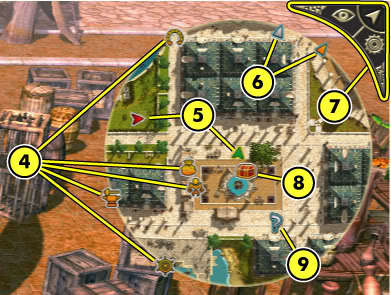
4) Icônes PNJ - Icons inside the minimap are NPCs in the nearby vicinity. Icons on the edge of the minimap are NPCs who are further away, and can be found by traveling in their direction.
Marchand de chevaux (Fer à cheval). Purchase a trusty steed here.
Marchand (Sac de pièces d'or). Buy and sell your items.
Maître des rûnes (Combo). Exchange runes for other runes (for a price).
Forgeron (Enclume). Forge items and runes into slots.
Voyage maritime (Barre de navire). Travel to far-off locations. (Right-click and drag to scroll the map.)
5) Flèche du personnage - Your character is identified by the green arrow. Opponents are red arrows. (Boss monsters are shown as a triple red arrow.)
6) Pointeurs de quête - Main quest (orange) and side quest (silver). These show the direction you need to travel to get to your currently active quests. (There is also a character-specific blue quest-line.) Select a quest in your Quest Log to make it active.
7) Options de la mini-carte - Not included in the Xbox 360/PS3 Version.
8) Coffre du personnage - Icon (a chest). Store your extra items and access the shared stash here. Found in various locations throughout Ancaria.
9) Donneur de quête - Icon (? or !). NPCs with a quest for you to do have a blue question mark "?" above them. This is replaced by an exclamation point "!" if you have completed the quest and need to turn it in and collect your reward.
10) Slot Set 1 - This cluster of slots is where potions and the Divine Gift are set. The gift is permanent and cannot be moved but the potion slots can be rearranged.
11) Slot Set 2 - This cluster is where combat arts and buffs can be set. There are actually three of these but in order to access them, the LT/RT (360) or L2/R2 (PS3) buttons have to be pressed. Since the consoles don't have a mouse, one of the slots has to be sacrificed to equip weapons and shields. (Second weapons from Dual Wield and Shields are equipped to the same button as the first)
12) Aiming Reticle - This is what consoles use for manual aim combat arts. Since you can't free aim with a mouse on consoles, the controls rely on the player to hold the combart art button down and move the reticle to the desired spot with the thumbstick.
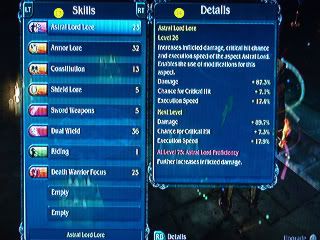
13) Skills Menu - Shows the skills that you have learned and lets you choose new skills when you are the appropriate level.
14) Details Window - Shows the information about a skill, combart art, item or the details of a quest.
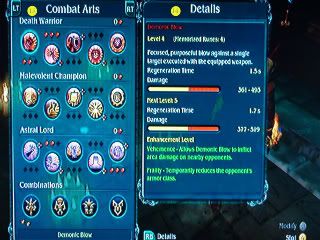
15) Combat Arts - Shows the available combat arts and modifications to skills can be done by pressing the A/X button on the desired combat art.
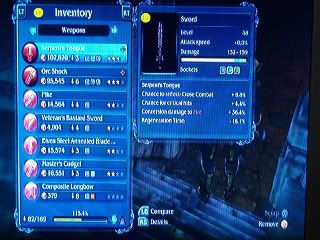
16) Inventory - Shows all the items in your possession and at the bottom shows your movement speed. The console inventory is much more user friendly and doesn't have the tetris style backpacks the PC version does. You have a set number of items that you can fit in your pack now rather than playing tetris to fit everything. The mount is also in this section as well.
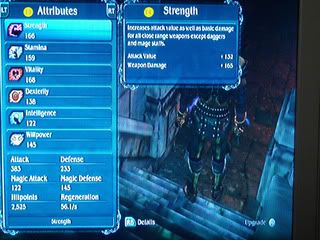
17) Attributes - Shows how many points you have in each attribute and your basic stats such as attack and defense.
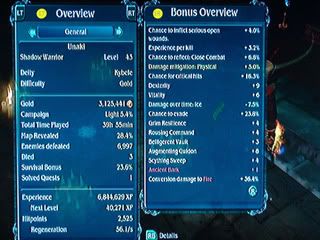
18) Overview - Shows your character's level and provides more detailed information than the portrait. It includes experience needed to level, total experience, your deity, map discovery and on other pages of this "book" it shows your last four opponents fought and their information.
19) Bonus Overview - Shows all the small details of your character which are the stat bonuses and such. If you have decent equipment, the page will scroll several times with all the information.
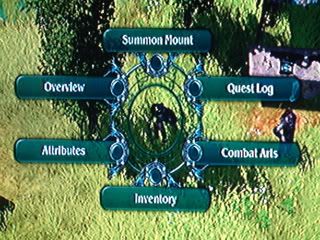
20) Action Wheel - Provides a main point for selecting menus that the PC has by just one click or keystroke in a nice wheel. This is also how you summon your mount and dismount it.
Hints
Pressing the left analog stick in on both consoles will reveal names of items and monsters on the field.
Pressing the right analog stick in on both consoles will snap the camera so that it is facing north.